This conversation element lets you change the value of the variable.
You can only set the value of these variables:
- User variables that are defined within a conversation by using "Save user input."
- System variable "_UserRegister1".
Why modify the value of a variable?
There can be various reasons for modifying the value of a variable. let's say you have declared a variable named "location" by creating the conversation element "Save user input". However, you do not want to ask the end-user for location every time. You can achieve this by setting the value of the variable "_UserRegister1" to "LocationProvided". Now you can put validation criteria to check if the value of _"UserRegister1" is equal to "LocationProvided". If true, then don't ask for location.
How to configure this element?
- Log into repliedAI console click here.
- Navigate to the "My bots" section.
- If you have not created any bot yet, follow this tutorial to create your first bot click here. If you already have a bot then go to the bot design studio by clicking on this button.
- Once you are in the bot design studio, add conversation Element "Set value of a variable" into your chatbot design.
- On the settings page, type in the required information:
- Variable name: Select the variable whose value you want to change. You can only choose user-defined variables.
- Variable value: Type in the new value for that variable.
- Data Retained For Type the number of days up to when you want the data to be retained. e.g. if you type 1, then the data will be retained for 1 day.




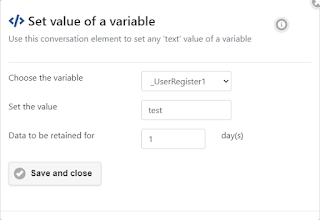
Comments
Post a Comment